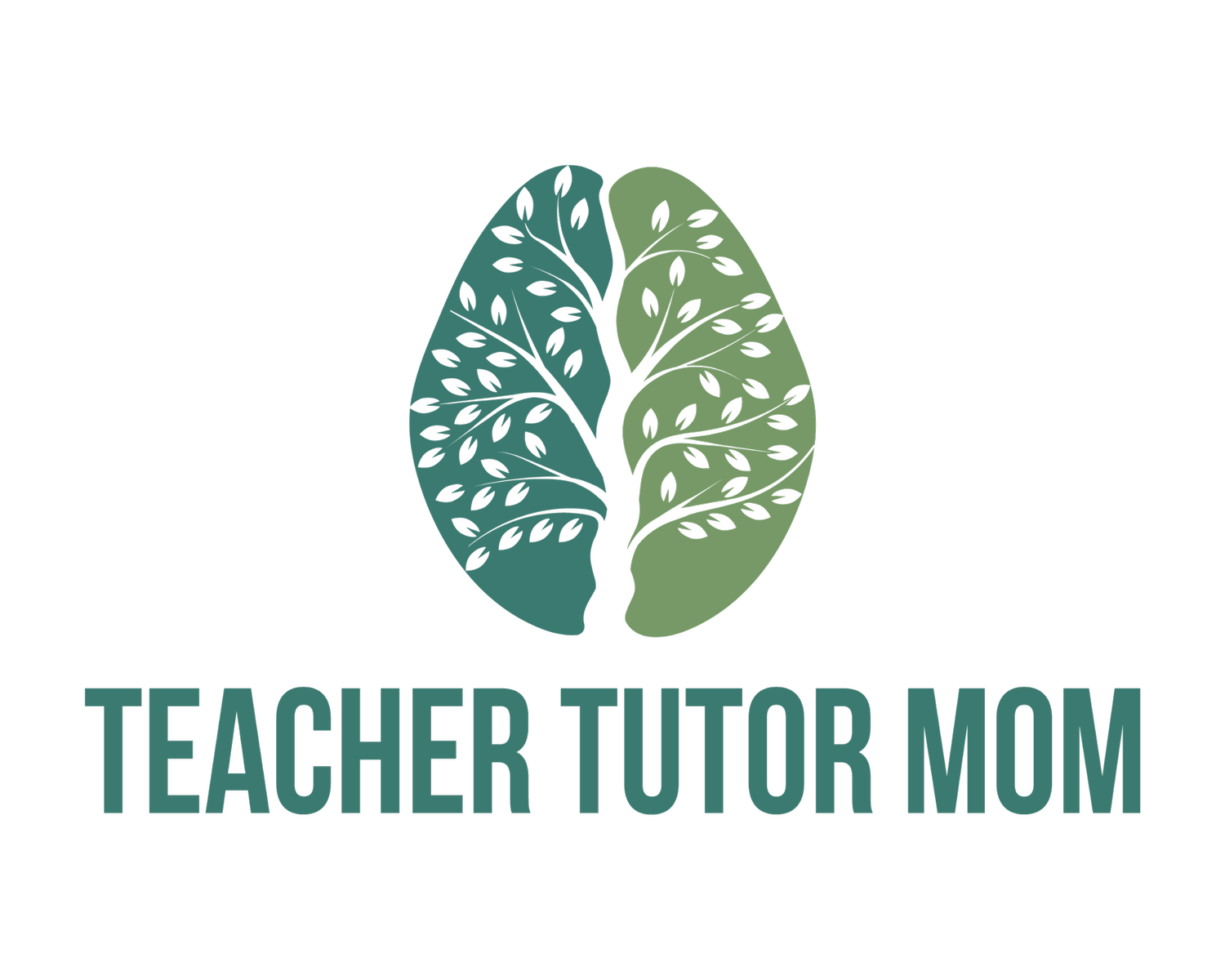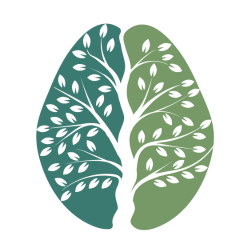The Magic of Checklists: Homeschool Made Easy
If I can turn it into a checklist I will. Have you ever written down something (or several things) you have already accomplished in the day just so you can have the joy of checking them off and seeing your progress? That’s me! And if that’s you AND you homeschool your children, keep reading…
What
What Do I Use Checklists for?
Everything that I can think of!! Seriously. When it come to homeschooling, having checklists makes teaching so much easier and faster.
Lesson Planner
I created my own lesson planner template (you can check it out here) and I type in as many of the specifics as I can for each subject for each kid. That way hopefully all I have to do is write a page number or lesson plan and ✔️! (Sorry - couldn’t resist being corny!) For some reason it annoys me to rewrite the same title over and over every day (especially when I have multiple kids with multiple subjects).
Lessons in a Curriculum
I’ve created checklists for pretty much every curriculum that we have used. All About Reading, Math with Confidence, multiple levels of Explode the Code, and a bunch of other random science, math, history, etc.
Occasionally I will use the table of contents from the text, make a copy and then use that to mark off. However, often I’ve found that their TOC doesn’t include all the information I want - or it simply isn’t as clean or pretty as a checklist. In that case that I DO use the TOC for my checklist, I often end up highlighting the lessons we’ve completed rather than checking them off. It’s just easier to see then.
Sometimes, though, as I mentioned above, they aren’t set up the way I want. For instance, a Table of Contents might have chapter or unit headings listed with page numbers. But, often we are not completing an ENTIRE chapter in one day. I prefer the checklists to equate approximately to one day’s worth of work. So, I create my own checklist utilizing the smaller sections or lessons that I can then mark off. Other times the small sections don’t even have titles, so I just create a checklist for each page. (An example of this would be in the Explode the Code curriculum.)
Skills
In my printable lesson planner, I created a spot to keep lists of “goals” (or skills) that I want my kids to accomplish. I don’t have a master list, but I have written down various goals for the year - skills, habits, or accomplishments I want my kids to master by the end of this grade. I will probably eventually create a “master” list where I keep the goals long-term. But, I’m taking baby-steps as I set up our homeschooling.
Assessments
When I’m teaching the alphabet, and the sounds, I like to know which ones my kids know and which they still need to work on. The same goes for other basic learning skills - numbers, colors etc.
I have created checklist-style assessments for me to assess their progress over time. In this case, I have multiple columns of the same checklist, each of which has its own date, and then I can compare their knowledge/progress from one month/semester to the next.
This is similar to the skills mentioned above, and could be combined, but the purpose of this is to assess their progress and to compare it to future progress on the SAME items.
Available Assessments (for PreK-elementary) Include:
Anything that I want to break into sections
So, the point is that I use checklists to break up large texts or projects into portions. Bite sized chunks. And then I get to enjoy visually seeing the progress through the school year as we move along in our studies.
Why
Why make checklists for homeschooling?
Again, this fits my personality. Chalk it up to being a first-born, or type-A personality, but there are OTHER reasons too.
It’s a very EASY form of record-keeping. When it’s time to throw away ALL THE PAPERS at the end of the year, it gives you a really quick way to view what you’ve accomplished. And you can keep it in a binder (or better yet scan it into your computer) for records.
(Here’s my article all about record-keeping.)
They can be less cumbersome than a multi-page table of contents.
Even if they are multiple pages, you can just keep a single page handy as you work on it, and then exchange it for the next page in the checklist as your progress.
Where
Where do I keep all these checklists?
When I create a checklist, I always save the document in my computer. Then, I print out a copy to use for that student/year and put it in my lesson planner binder behind the applicable child’s name (or in the “family” section).
IF the checklist is multiple pages long (think math with 100+ lessons) I will put the first page in the lesson planner and file the rest in my larger reference binder that I make each school year. When we complete that sheet, I simply swap it out in the smaller lesson plan binder and put the completed one in my reference binder.
What do I do with the checklists when they are “filled in”?
As I said above, when we complete the checklist, I “file” it in my reference binder that I create for each school year. Then, at the end of the school year, if I am digitizing our portfolio, I will just run the completed checklists through my scanner, save them in the appropriate spot, and then TRASH the originals!!
IF you want (or are required) to keep a physical portfolio for your kids, these checklists are great ways to show exactly what you accomplished during the year, and they don’t take up a ton of space. In addition, you can just add a few sample pages from throughout the text (assuming they wrote on something) and you are good to go! OF COURSE this applies only as far as it is in keeping with the requirements for your family - legally or according to any cover school you are under.
How
How can I make my own checklists QUICKLY and EASILY?
Excel - This has been my program of choice for years because I am familiar with it. And, although it works great for keeping digital records, I usually just print off my Excel document and use it in the physical form. You could certainly use it digitally if you prefer to keep digital records!
Canva - If you don’t have access to Excel, Canva is a great FREE option for creating tables. You do have to get used to their formatting system, which is somewhat different than Excel (for those who are used to the former), but you can make some great tables in Canva.
Word - Microsoft Word (or the equivalent) has a table-making function in it. You could easily make a table using Word or another similar word-processing software.
I generally try to think through what information I want to be included - often this is the title and/or skill being taught in that particular lesson. Do I want to include page numbers? Are there units or chapters within units? How do I divide it into lessons if it isn’t already?
Sometimes I use color or shading to partition each chapter, or I will put a darker border around each unit so it’s easy to see these larger sections.
I’ll even include a section for notes on some of the checklists - often I don’t even use this part, but if there is enough room on the page to include it, I will just in case.
Samples and Examples
I’ve included several of my checklists on my Free Printables Page. I hope these make it easier for those of you who are using some of the same curriculum that I have used over the past three years!!
You will notice that some of these have gray-scale numbers for the lessons. With these checklists, I check or highlight directly on top of the gray number.
Included:
2nd Grade Math with Confidence
Kindergarten Math with Confidence
Writing with Ease Level 1
Explode the Code levels 4 and 4 1/2